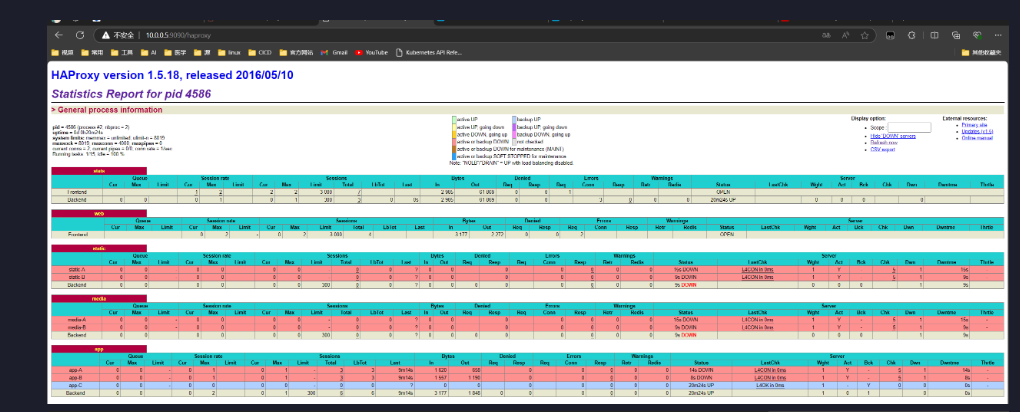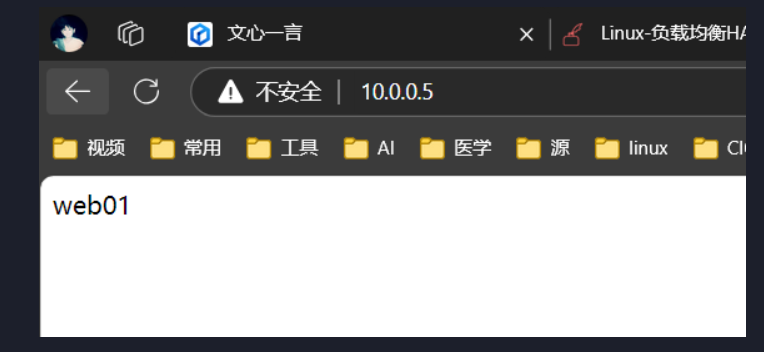实战HAProxy (轮循)
环境准备
| hostname | IP-wan | IP-lan | 应用 |
|---|---|---|---|
| lb01 | 10.0.0.5 | 172.16.1.5 | HAProxy |
| web01 | 10.0.0.7 | 172.16.1.7 | nginx |
| web02 | 10.0.0.8 | 172.16.1.8 | nginx |
| db01 | 10.0.0.51 | 172.16.1.51 | nginx |
lb 作为负载均衡 web01 web02 作为主web服务器 db01 作为备胎web服务器
环境搭建
### ld
1 安装
yum install haproxy -y
2 编辑配置文件
vim /etc/haproxy/haproxy.cfg
global
log 127.0.0.1 local3
pidfile /var/run/haproxy.pid
maxconn 4000
user haproxy
group haproxy
daemon
nbproc 2
defaults
mode http
log global
option httplog
option dontlognull
option redispatch
retries 3
timeout connect 10s
timeout client 1m
timeout server 1m
maxconn 3000
listen stats
bind *:9090
mode http
stats enable
stats uri /haproxy
stats auth admin:admin
stats realm "数据统计页面"
frontend web *:80
acl url_beg path_beg -i /static /images /javascript /stylesheets
acl url_end path_end -i .jpg .gif .png .css .js
use_backend static if url_beg
use_backend media if url_end
default_backend app
backend static
option forwardfor header X-REAL-IP
balance roundrobin
server static-A 10.0.0.7:80 weight 1 check inter 2000 rise 2 fall 5
server static-B 10.0.0.8:80 weight 1 check inter 2000 rise 2 fall 5
backend media
option forwardfor header X-REAL-IP
balance roundrobin
server media-A 10.0.0.7:80 weight 1 check inter 2000 rise 2 fall 5
server media-B 10.0.0.8:80 weight 1 check inter 2000 rise 2 fall 5
backend app
option forwardfor header X-REAL-IP
balance roundrobin
server app-A 172.16.1.7:80 weight 1 check inter 2000 rise 2 fall 5
server app-B 172.16.1.8:80 weight 1 check inter 2000 rise 2 fall 5
server app-C 172.16.1.51:80 weight 1 check inter 2000 rise 2 fall 5 backup
3 .启动
systemctl start haproxy
systemctl enable haproxy
#### web服务器
yum install nginx -y
echo $hostname > /usr/share/nginx/html/index.html
测试
负载测试
访问 10.0.0.5 多刷新 只有web01 web02
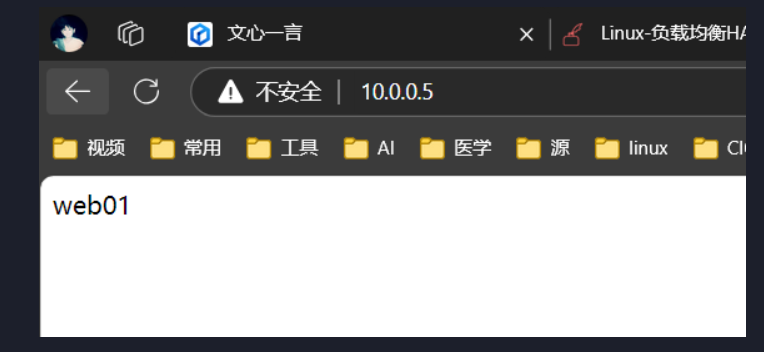
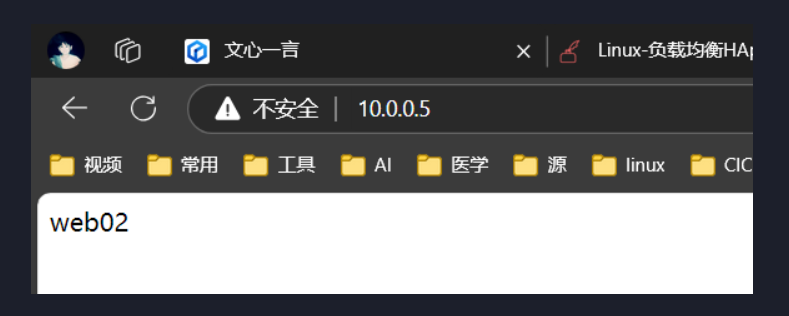
网页统计测试
访问10.0.0.5:9090/haproxy
用户名 :admin
密码 : admin
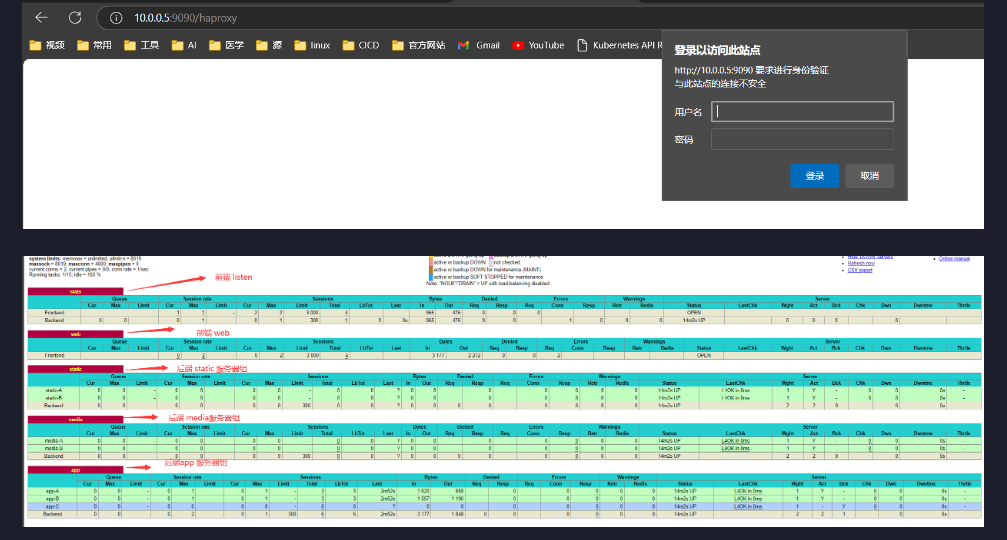
存活检测测试
web01 web02 停止nginx
systemctl stop nginx
访问 web页面 http://10.0.0.5
访问 后端数据页面 http://10.0.0.5:9090/haproxy
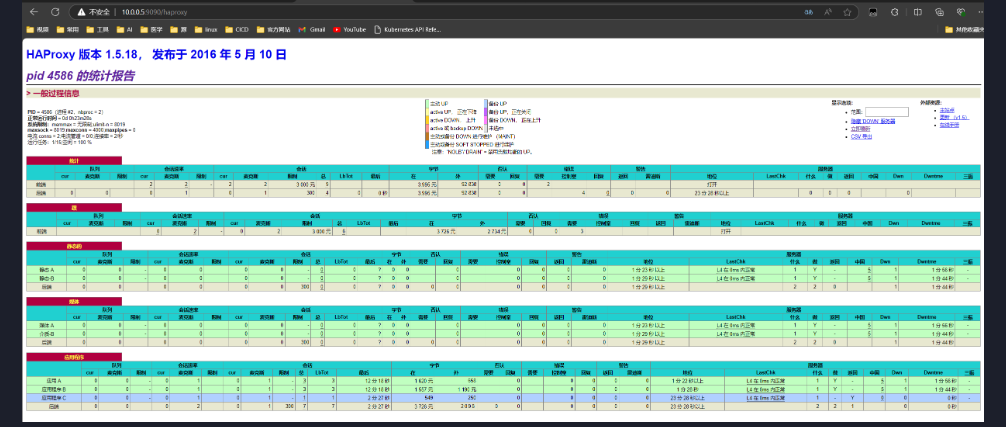
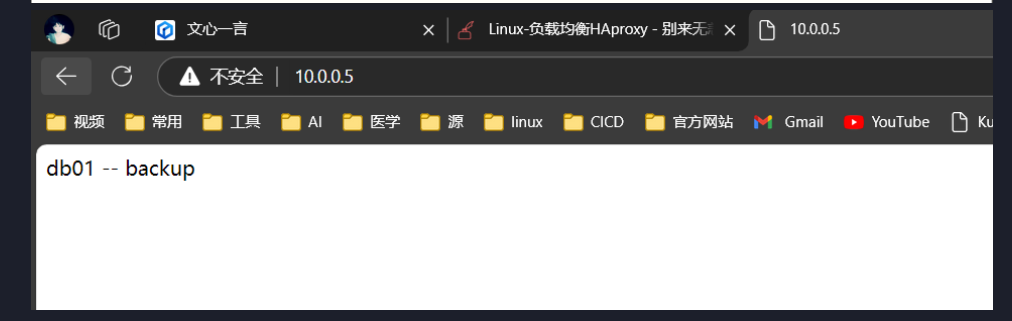
web01 web02 启动nginx
systemctl start nginx
访问 web页面 http://10.0.0.5
访问 后端数据页面 http://10.0.0.5:9090/haproxy